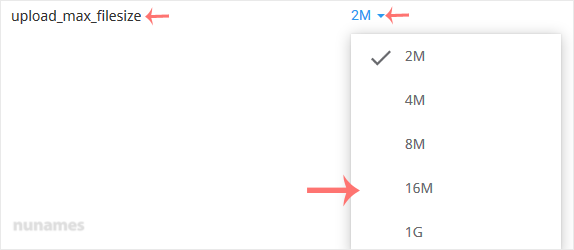You can modify PHP's upload_max_filesize as per your needs using CloudLinux's PHP Selector in DirectAdmin.
1. Log in to your DirectAdmin account.
2. In the Extra Features section, click on Select PHP version or type Select PHP in the navigation filter box. The option will appear. Click on it.
![]()
3. Click on the Options menu.
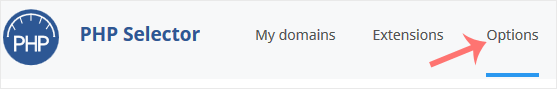
Note: If the Options page shows an error related to the native PHP version, change it to a non-native version first.
4. Look for upload_max_filesize and click on the drop-down option displayed in front of it. Then choose the appropriate limit as per your requirements.